Computers may appear normal on the exterior, but internally, they often encounter problems that cause them to run slowly. Each click, tab, and download leaves a digital footprint that slowly accumulates until your once-fast PC starts dragging its feet. These are not only irritating common computer problems, but they may also cost you many hours of efficiency and eventually damage your system.
The surprising part? The majority of them are easy to repair without complicated, everyday moves that you are likely to attempt. This guide will cover the top 10 common computer issues that affect performance, including slow startup and unexpected shutdowns. It will provide step-by-step instructions on how to resolve each issue.
At the end, you will not only have a faster computer, but you will also know better what is actually happening at the back of the screen. Therefore, rather than being stressed or using money on repairs, continue reading.
What Are the Common Computer Problems and How Can You Fix Them?

Explore the top common computer problems with easy, step-by-step solutions to quickly identify issues and restore your PC’s performance effectively.
1. Slow Computer Performance
Anyone can be frustrated by a slow computer. For example, slow app opening or sluggish file performance when working on simple tasks is usually due to cluttered storage, outdated software, or too many programs running in the background. With the passage of time, these types of minor problems can even slow down powerful PCs.
Solution:
-
- First, free up space by deleting unneeded files and uninstalling unnecessary programs. Temporary files and cache can be removed using disk cleanup tools.
- Next, update your system and programs, because this improves both speed and security.
- Additionally, upgrading RAM can improve multitasking performance.
- Finally, turn off startup programs that are not essential to reduce boot times.
2. Unresponsive Programs
There is nothing as irritating as a frozen program that won’t close. Usually, the causes of these freezes are conflicting software, insufficient memory, or system overload. If not addressed, they may result in data loss and unstable performance.
Solution:
-
- Close the application forcefully using Ctrl + Alt + Delete, then open the Task Manager and end the unresponsive program.
- Then, reboot your computer to resolve system conflicts.
- Additionally, update or reinstall the application to repair corrupted files or resolve any bugs.
- Finally, test each program individually to identify any compatibility issues.
3. Issues With Internet Connection
The moment your connection is interrupted in the middle of what you are doing, you become frustrated. These internet problems can stem from router faults, old network drivers, or incorrect settings. However, simple PC troubleshooting can work wonders.
Solution:
- First, restart your router by unplugging it for 30 seconds, then plug it back in.
- Check network settings to ensure Wi-Fi is enabled and connected to the correct network.
- Next, update network drivers, as outdated drivers often cause connectivity problems.
- If all else fails, contact your ISP for further assistance.
4. Blue Screen of Death (BSOD)
This sudden blue screen indicates that your system has encountered a severe error. Although it may seem alarming, BSODs typically result from hardware issues, driver conflicts, or corrupted system files.
Solution:
- Restart your computer, because a quick reboot can resolve temporary errors.
- Then, check for updates to keep Windows and drivers current.
- Run system diagnostics using Windows tools or MemTest86 to detect hardware or memory faults.
- Finally, restore the system to a stable version if errors began after an installation.
5. Overheating
Among the most common computer problems, overheating is caused by dust, poor airflow, or ineffective cooling. Consequently, it can slow performance, cause shutdowns, and even damage internal hardware.
Solution:
- Clean vents and fans with compressed air.
- Ensure proper ventilation by keeping your PC in a cool, open space.
- Also, test the cooling system and replace old thermal paste if necessary.
- For laptops, use a cooling pad to maintain safe temperatures.
6. Strange Noises
Odd clicking or grinding noises often signal trouble inside your system. These sounds can come from loose parts, dust, or a failing hard drive, issues that shouldn’t be ignored.
Solution:
- Identify the source, and back up data if it’s the hard drive.
- Clean fans to reduce strain and noise.
- Check for loose components and secure them.
- If the problem persists, consult a professional.
7. Software Crashes
Software crashes are one of the major and common computer problems. When software suddenly closes or refuses to open, it disrupts workflow and risks data loss. Typically, crashes occur due to bugs, outdated programs, or malware.
Solution:
- Update software to fix known issues.
- Reinstall apps to replace corrupted files.
- Disable or uninstall conflicting programs.
- Run antivirus scans to detect malware.
8. Peripheral Devices Not Working
Printers, keyboards, or mice may stop responding due to connection or driver issues. However, you don’t always need to replace the device immediately.
Solution:
- Ensure all cables are plugged in properly and devices are powered on.
- Update the driver from Device Manager.
- Switch USB ports to see if the device is recognized.
- Uninstall and reconnect it to refresh driver installation.
9. Operating System Won’t Boot
A blank screen when starting your computer is a nerve-wracking sight. When your computer won’t boot, it may be due to corrupted files, failed updates, or power issues.
Solution:
- Check the power supply or battery.
- Use Safe Mode to troubleshoot software problems.
- Repair Windows using the Recovery Environment.
- Finally, reinstall the OS as a last resort after backing up data.
10. Viruses and Malware
Viruses and malware have the capacity to slow down your computer, steal information, and corrupt files. They are usually hidden in email attachments, unverified downloads, or malicious sites. Fortunately, when you are in Las Vegas and need a virus removal solution, we will provide you with a guaranteed one-day service at reasonable prices.
Solution:
- Install and update reliable antivirus software.
- Perform regular scans to remove threats.
- Avoid suspicious links or downloads.
- Apply security patches to prevent malware exploitation.
- Use quality hardware from trusted brands to reduce failure risk.
How to Avoid Computer Hardware Problems?
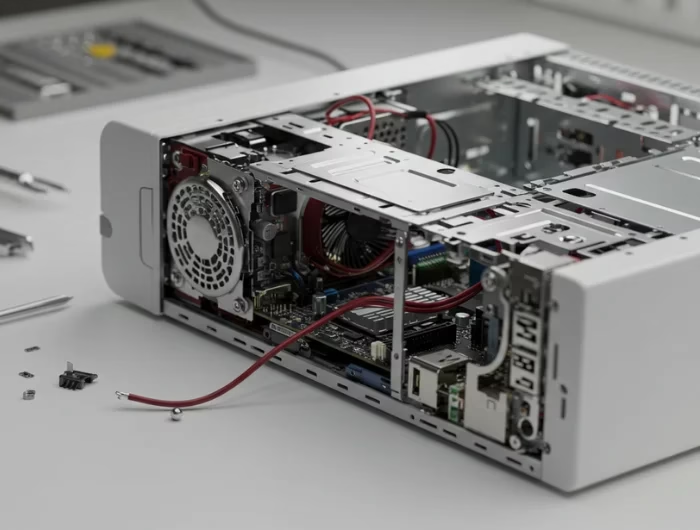
The aging of your hardware is a natural process. Hardware issues are inevitable, so it’s essential to be prepared when they occur.
- A stable power supply unit (PSU) will prevent voltage fluctuations.
- Do not eat or drink near your computer to prevent spills or damage.
- Never forget to update your system firmware to ensure compatibility.
- Your computer should be placed in a dry location.
- Defragment your hard disk (with HDD) regularly to reduce mechanical stress.
- Guard against power failures by using an uninterruptible power supply (UPS).
- Clean with antistatic tools to prevent electrical leakage.
Hopefully, you now understand that regular cleaning, data backups, and diagnostics are essential. Moreover, in the event of unavoidable computer problems, professional services in Las Vegas can provide same-day support.
Look for the Experts for Hardware Repairs and Upgrades
At iFixLaptopRepair, our qualified technicians handle a wide range of common computer issues, including motherboard diagnostics and graphics card installations. Additionally, we specialize in power supply, CPU, and gaming rig upgrades to meet the needs of every customer.
Serving Las Vegas and its surrounding regions, we utilize high-quality components and proven procedures to ensure reliable results. Furthermore, by providing professional and efficient solutions, we minimize downtime while maintaining transparent, affordable pricing. Consequently, our same-day repair services quickly and effectively restore your computer to full functionality.
Call the Experts to Fix Your Computer Problems
Even with patience and the right tools, some common computer problems can be too complex to solve alone. Therefore, calling a professional makes sense. At iFixLaptopRepair, we specialize in diagnosing and repairing a wide range of computer issues.
Whether the cause is poor performance, faulty hardware, or corrupt software, our team provides credible PC troubleshooting and software solutions to ensure your system gets back on track and functions perfectly. Call us today and get your computer up and running fast, stable, and reliably.








