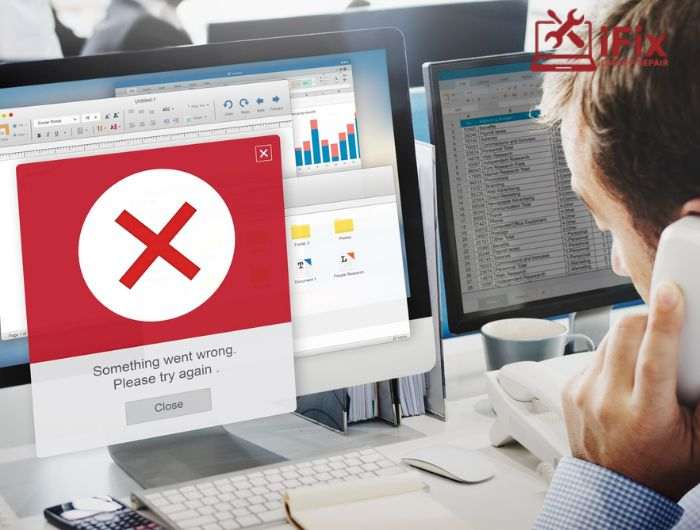As the gaming world continues to evolve, the need for reliable Gaming system support has never been greater. With over 2.5 billion gamers worldwide and the PC gaming market expected to reach $45.6 billion by 2025, keeping your rig in top condition is essential. Inevitably, unexpected crashes, slow performance, or hardware issues can interrupt gameplay and cause frustration.
Fortunately, our local experts in Las Vegas provide professional Gaming system support, offering fast, affordable, and precise solutions. From troubleshooting and maintenance to system optimization, we make sure your setup runs smoothly so you can enjoy lag-free sessions.
Moreover, in this blog, we will cover the most common gaming system problems, share practical solutions, and offer expert tips. By following these strategies, your rig will stay reliable, responsive, and ready for every battle, race, or quest.

Look What Stats Say! With around 1.86 billion PC gamers worldwide, many face difficulties like slow loading times, display problems, and overheating. |
If you are in search of a gaming rig help near me, luckily, iFixLaptopRepair has the best technicians to revive your system and keep you playing uninterrupted.
Gaming System Support in Las Vegas – Common Problems and How to Fix Them
Here are some common gaming rig problems along with solutions, providing essential Gaming system troubleshooting:
- Slow Performance
- Problems with Overheating
- Display or Graphics Issues
- Failure of the Power Supply
- Slow Boot Times
1. Slow Performance

A slow system is the number one way to destroy the pleasure of gaming. You should act if you notice a fast computer is suddenly taking a long time to load.
Solutions
- Run an antivirus scan to detect and remove malware.
- Manage and disable unnecessary programs that run at startup.
- Limit the number of applications that launch with Windows startup.
- Remove unused and redundant programs to free up system space.
- Regularly update antivirus software to ensure the latest threat protection.
If these solutions fail, find expert Gaming setup repair services to get your system back in top shape.
2. Problems with Overheating

To maintain performance and increase the functioning of your components, you must control the heat produced by gaming desktops.
Solutions
- Dust off the computer and fans to prevent overheating.
- Check for dust buildup in the cooling system
- Ensure proper water levels in liquid cooling systems.
- Inspect for leaks in liquid cooling systems.
- Opt for professional cleaning services for thorough maintenance.
You probably need to take your system to a diagnostic from a gaming rig repair shop if it still gets too hot after trying these fixes.
3. Display or Graphics Issues

When you open your most beloved game and face graphical errors, a flickering screen, or worse, no display at all. It is one of the most annoying situations.
Solutions
- Check the display connections to the computer.
- Update GPU drivers to the latest version
- Download drivers from the GPU manufacturer’s website
- Replace old or broken display software.
- Ensure correct display settings configuration.
If this issue continues for a long time, it could be a sign of a failing graphics card. Here you can get graphics card fixing services from us.
4. Failure of the Power Supply

The life of your gaming setup is in its power supply, or PSU. If it fails, nothing works properly. Symptoms of a failing PSU include random shutdowns, trouble turning on, and components not receiving enough electricity.
Solutions
- Check that all power cables are securely connected.
- Try replacing the PSU with a spare if available.
- Use a PSU tester to check the voltage.
- Verify the PSU is supplying the correct power levels.
- Ensure a stable power supply to components.
Give importance to your PS. If you detect a problem, book your appointment now; our trained gaming system support technician can correctly identify and replace an outdated PSU.
Looking for reliable local PC service shops? Visit our repair shop, and we will fix your device quickly without compromising on quality.
5. Slow Boot Times
Slow boot times can make starting your gaming system frustrating. Optimizing startup and upgrading hardware can improve load speed.
Solutions:
- Disable unnecessary startup programs through Task Manager or system settings
- Upgrade to a Solid State Drive (SSD) for faster boot times
- Keep your operating system and drivers up to date
- Check for malware or unnecessary background processes slowing startup
- Clean temporary files and optimize storage regularly
If you need professional help, we’re here to assist. Our expert team can optimize your gaming system, perform upgrades, and ensure it boots quickly and reliably every time.
Top Services for Your Gaming Rig – Fixes, Upgrades, and More

If you need a gaming system fix, finding a reliable service is crucial. Many PC upgrade services offer comprehensive solutions to enhance your system’s performance, whether you need a simple repair or a complete overhaul. For those looking to manage their budget, options like gaming system afterpay can make high-quality upgrades more accessible.
Some stores also offer computer auto-exchange programs, allowing you to trade in your old gear for credit towards new purchases. If your goal is to fix gaming device issues or enhance your setup with the latest outlet gaming components, professional assistance ensures your system runs smoothly and stays current.
Read on to learn more about common gaming desktop issues and solutions in Las Vegas.
Don’t Ignore These Warning Signs on Your Gaming System

Sometimes, the most skilled gamers in technology may require expert help. The following are some signs that it’s time to stop by a local repair shop:
- Your PC is running much slower than usual
- Games frequently crash or freeze
- Unusual noises like grinding or buzzing from the hardware
- Overheating or sudden shutdowns during use
- Strange error messages or blue screens
- Graphics glitches or display issues
- Difficulty booting up or prolonged startup times
- Peripheral devices (keyboard, mouse, headset) aren’t recognized
- Unexpected software crashes or corrupted files
- Fans running constantly at high speed
Our Gaming system support ensures compatibility and performance for all custom rigs.
We Make Your Custom Gaming System Trouble-Free

Custom-built gaming computers deliver amazing performance, but they also bring some issues. If there are issues with your custom PC, you need expert support.
These are some of the causes:
- Overclocking, water cooling, and other uncommon settings can cause compatibility issues.
- Unlike normal pre-built computers, custom PCs may experience compatibility issues with different components.
- Local custom PC repair businesses can provide solutions that are specially made for your arrangement.
If you are searching for a local custom desktop system near me, feel free to contact iFixlaptoprepair and get the best gaming console repair services.
Why Choose iFixLaptopRepair for Gaming System Support in Las Vegas?
At iFixLaptopRepair, we understand how important your gaming system is to you. Here’s why you should choose us for gaming system support in Las Vegas.
Quick Turnaround
We fix your system fast, so you spend less time waiting and more time enjoying your games.
Personalized Service
We provide solutions tailored specifically to your unique gaming setup, ensuring everything runs just the way you need.
Community Support
By choosing us, you’re supporting a local business that cares about the Las Vegas gaming community.
Affordable Service
We offer expert support at prices that won’t break your budget, solving all issues efficiently.
Trusted Expertise
Our technicians have years of experience with gaming systems, so your setup is in skilled hands.
Comprehensive Diagnostics
We carefully inspect your hardware and software to identify hidden problems and prevent future issues.
Upgrades and Optimization
We don’t just fix issues; we can also optimize and upgrade your system for peak performance.
Get Expert Gaming System Support Today – Call Us Now!
Picking a gaming Desktop is a big decision, and you need to be prepared to handle problems when they come up. While some issues can be resolved with a basic investigation, others might require the services of a gaming system technician.
Timely repairs can help you save money and time when dealing with issues like overheating, slow performance, or major hardware breakdowns.
And if you’re in Las Vegas or nearby, don’t hesitate to find a gaming system repair shop to keep your rig in top shape. You can reach out by phone at 702-886-1446 or via email at ifixlaptop1@gmail.com. Keeping your gaming rig in top shape will ensure a smooth gaming experience!
FAQs
1. How Can I Find a Reliable Gaming Desktop Repair Near Me?
You simply search online for local high-performance desktop repair shops near you. Ask Gamer Tech Repairs for recommendations.
2. Is It Worth Repairing an Old Gaming Rig?
This is dependent upon the age of the parts and the level of the repairs. Consulting with a gaming desktop technician can help you decide.
3. How Often Should I Clean My Gaming Rig to Avoid Problems?
The ideal frequency for cleaning a gaming system is every 3–6 months.
4. Can I Do My Gaming desktop Upgrade by Myself?
Yes, a lot of players have succeeded in upgrading their parts. It’s safer to consult services for custom High-performance desktop repair near me.